Error Handling
When you make an API call to access an HMS SDK, the SDK may return error codes. ErrorCodes are usually returned when a problem that cannot be recovered without app intervention has occurred.
These are returned as type='error' through the notifications interface. The type of notification.data is HMSException. Find the HMSException interface here.
Handling Autoplay Error
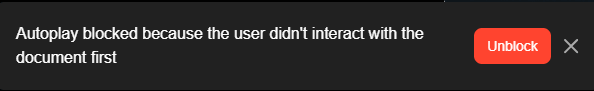
Most browsers have a restriction on audio autoplay where audio autoplay is allowed only if the user has interacted with the page. If an autoplay error is received(code=3008), UI can show a popup or a notification with button. Once a user click has happened confirming an interaction point, unblockAudio can be called.
await hmsActions.unblockAudio();
Error Codes
Following are the different error codes that are returned by the SDK. Before returning any error code, SDK retries the errors wherever possible.
| Error Code | Cause of the error | Action to be taken |
|---|---|---|
| 1003 | Websocket disconnected - Happens due to network issues | Mention user to check their network connection or try again after some time. |
| 2002 | Invalid Endpoint URL | Check the endpoint provided while calling join on HMSSDK. |
| 2003 | Endpoint is not reachable | Mention user to check their network connection or try again after some time. |
| 2004 | Token is not in proper JWT format | The token passed while calling join is not in correct format. Retry getting a new token. |
| 3001 | Cant Access Capture Device | Ask user to check permission granted to audio/video capture devices. |
| 3002 | Capture Device is not Available | Ask user to check if the audio/video capture device is connected or not. |
| 3003 | Capture device is in use by some other application | Show notification to user mentioning that the capturing device is used by some other application currently. |
| 3008 | Browser has throw an autoplay exception | Show notification to user mentioning that the browser blocked autoplay |
| 4001 | WebRTC error | Some webRTC error has occured. Need more logs to debug. |
| 4002 | WebRTC error | Some webRTC error has occured. Need more logs to debug. |
| 4003 | WebRTC error | Some webRTC error has occured. Need more logs to debug. |
| 4004 | WebRTC error | Some webRTC error has occured. Need more logs to debug. |
| 4005 | ICE Connection Failed due to network issue | Mention user to check their network connection or try again after some time. |
| 5001 | Trying to join a room which is already joined | Trying to join an already joined room. |
| 6002 | webRTC Error: Error while renegotiating | Please try again. |
| 40101 | Token Error: Invalid Access Key | Access Key provided in the token is wrong. |
| 40102 | Token Error: Invalid Room Id | RoomID provided in the token is wrong. |
| 40103 | Token Error: Invalid Auth Id | AuthID provided in the token is wrong. |
| 40104 | Token Error: Invalid App Id | App ID provided in the token is wrong. |
| 40105 | Token Error: Invalid Customer Id | Customer Id provided in the token is wrong. |
| 40107 | Token Error: Invalid User Id | User ID provided in the token is wrong. |
| 40108 | Token Error: Invalid Role | The role provided in the token is wrong. |
| 40109 | Token Error: Bad JWT Token | Bad JWT Token. |
| 40100 | Generic Error | Need to debug further with logs. |
| 40001 | Invalid Room | Room ID provided while fetching the token is an invalid room. |
| 40002 | Room Mismatched with Token | Room ID provided while fetching the token does not match. |
| 40004 | Peer already joined | Peer who is trying to join has already joined the room. |
| 41001 | Peer is gone | The peer is no more present in the room. |
| 7001 | Platform Not Supported | The platform is not supported for plugin |
| 7002 | Plugin Init Failed | Plugin initialization has failed |
| 7003 | Plugin Processing Failed | Plugin processing failed |
| 7004 | Plugin Add Already Going on | Plugin add is already in progress |