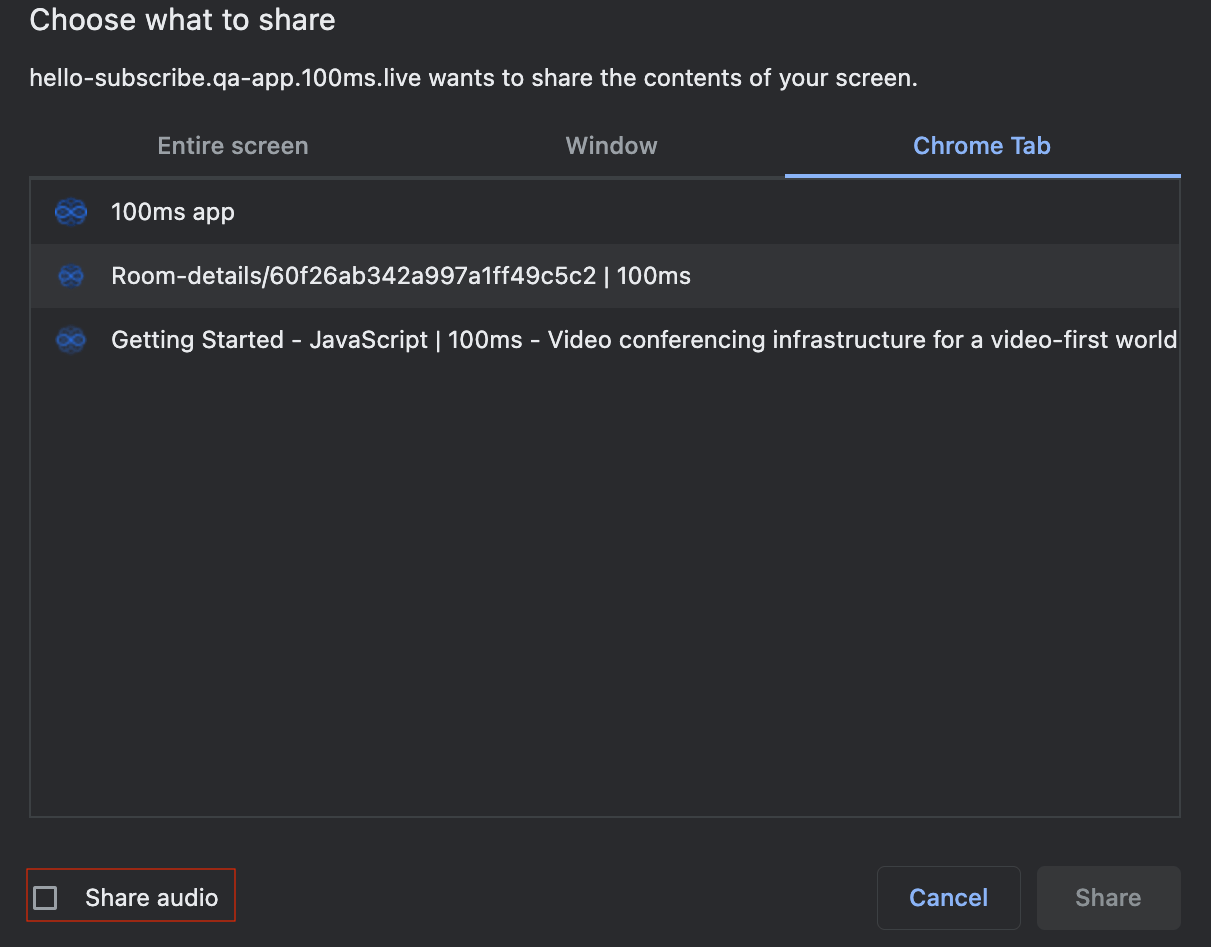Screen Share
Screenshare involves sharing either the complete screen, a specific window or, a browser tab. For a peer to share their screen, their role must have screenshare enabled in the dashboard.
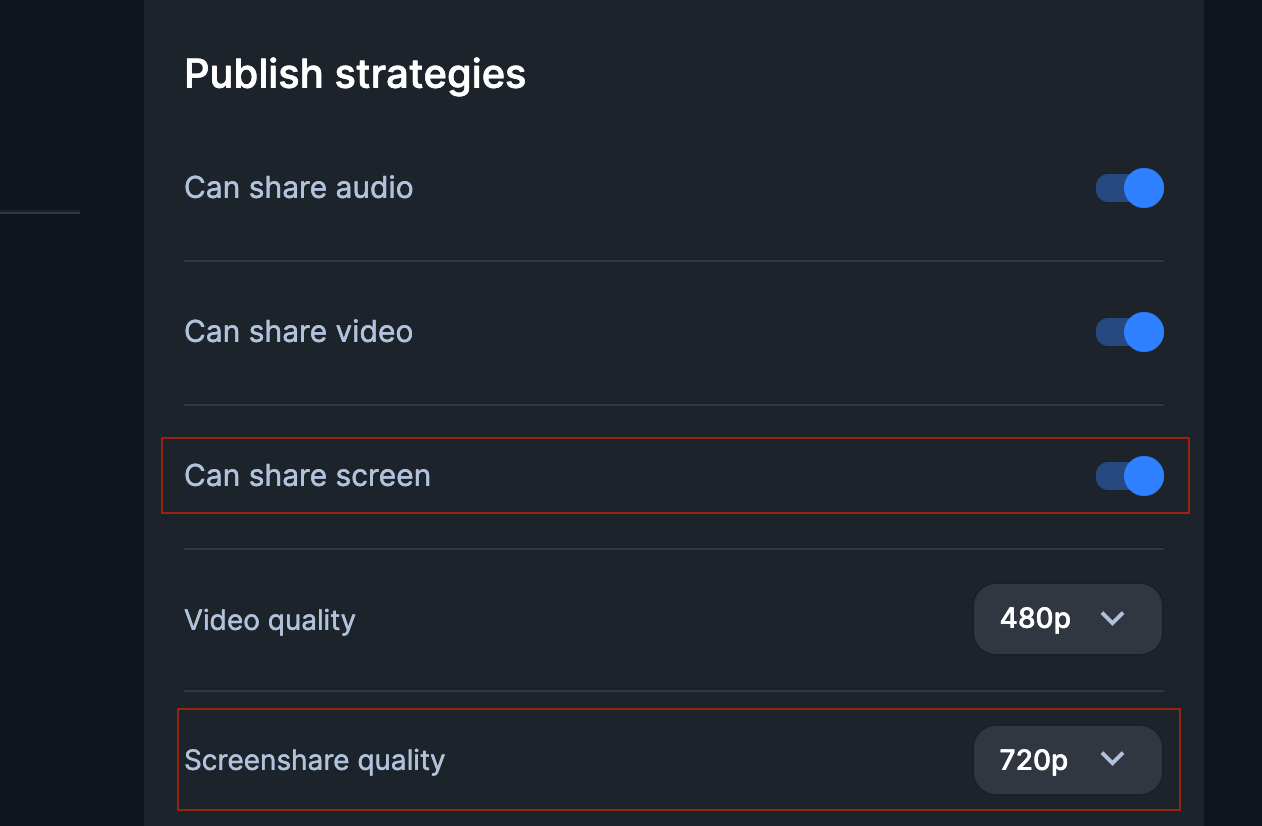
To start a screenshare:
try { await hmsActions.setScreenShareEnabled(true); } catch (error) { // an error will be thrown if user didn't give access to share screen }
To stop the screenshare:
hmsActions.setScreenShareEnabled(false);
Useful Selectors
// to know if someone is screensharing const screenshareOn = hmsStore.getState(selectIsSomeoneScreenSharing); // to get the HMSPeer object of the peer screensharing, will select first if multiple screenshares const presenter = hmsStore(selectPeerScreenSharing); // to get the HMSPeer object of all the peers screensharing const presenter = hmsStore(selectPeersScreenSharing); // a boolean to know if the local peer is the one who is screensharing const amIScreenSharing = hmsStore(selectIsLocalScreenShared); // to get the screenshare video track, this can be used to call attachVideo for rendering const screenshareVideoTrack = hmsStore(selectScreenShareByPeerID(presenter.id));
Find more here.
Screenshare with audio:
We also give support of adding screenshare with audio in chromium based browsers. This only applies if checkbox at bottom left shown below is checked while sharing a browser tab.